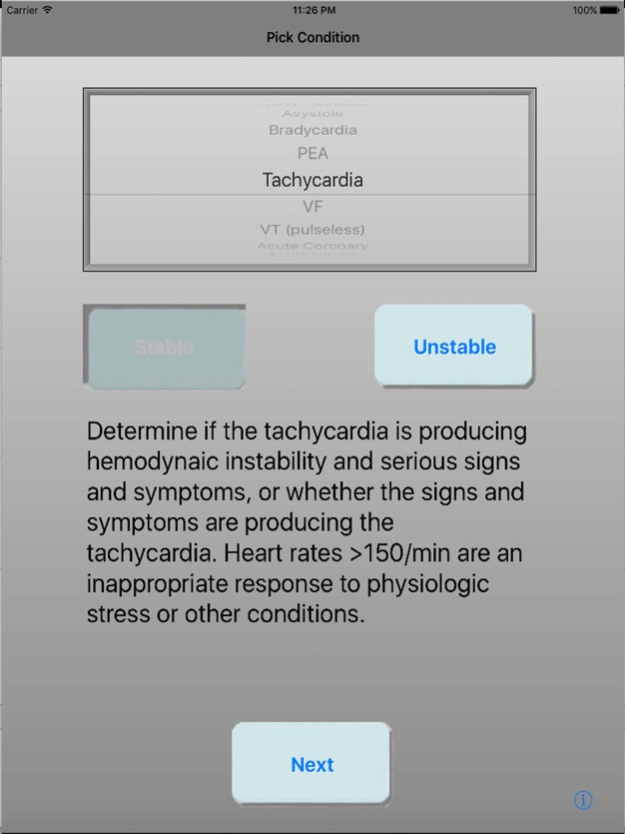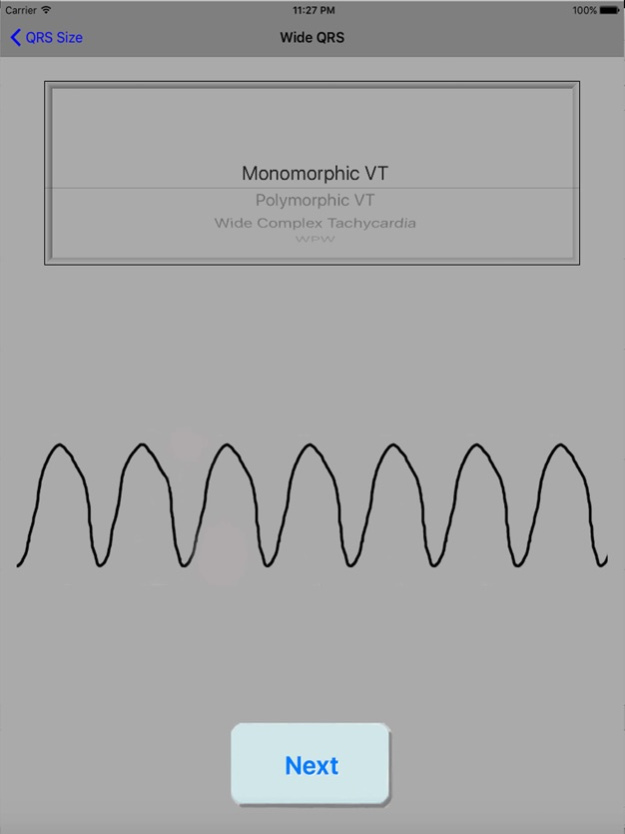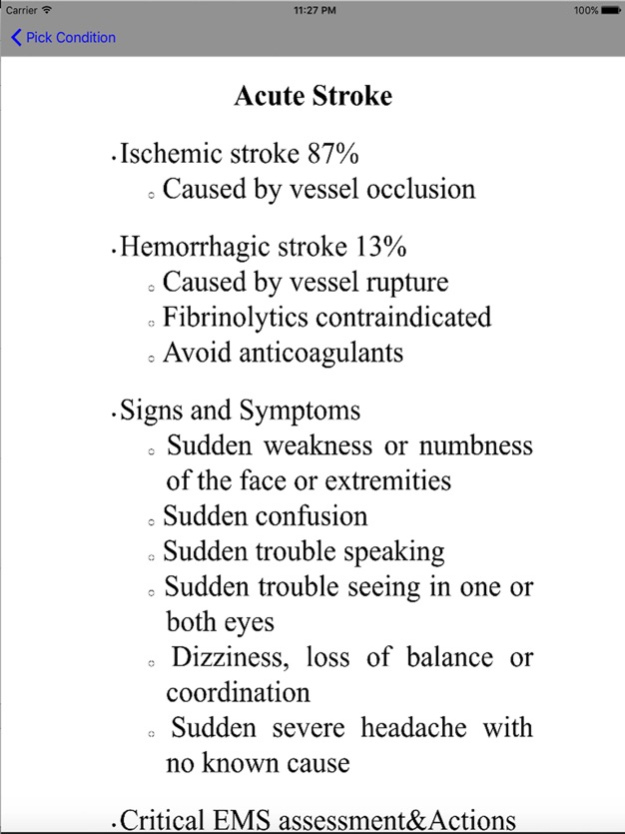ACLS Fast 2.51
Continue to app
Paid Version
Publisher Description
This is the fastest utility for managing and preparing for the ACLS 2020 guidelines. Unlike other apps that present algorithm sheets, this smart utility guides you to the pertinent therapy by asking one to two questions. ACLS Fast gives you all the rhythms and arrhythmias along with the specific treatments. You also have acute coronary and stroke syndrome management. In addition, there is a two minute timer to assist you with time management during a code. Now you don't have to second guess when two minutes pass and it is time to recheck vitals and shock. Every two minutes a loud alarm activates. The timer is resettable. Need to start inotropes, but you can't remember the right ones? This app has it and it is fast! Finally, you can take an interactive exam. There are many multiple-choice questions from which you can choose. Use this to test your knowledge or sharpen your ability to take care of patients. You can use the app in the field and hospital for rapid diagnosis and treatment. You can also use it as a quick, comprehensive study tool. Either way, nothing is this fast or simple. Also, check out PALS Fast for pediatrics.
Jan 10, 2021
Version 2.51
updated for iOS 14
About ACLS Fast
ACLS Fast is a paid app for iOS published in the Health & Nutrition list of apps, part of Home & Hobby.
The company that develops ACLS Fast is Crystal Clear Solutions. The latest version released by its developer is 2.51.
To install ACLS Fast on your iOS device, just click the green Continue To App button above to start the installation process. The app is listed on our website since 2021-01-10 and was downloaded 7 times. We have already checked if the download link is safe, however for your own protection we recommend that you scan the downloaded app with your antivirus. Your antivirus may detect the ACLS Fast as malware if the download link is broken.
How to install ACLS Fast on your iOS device:
- Click on the Continue To App button on our website. This will redirect you to the App Store.
- Once the ACLS Fast is shown in the iTunes listing of your iOS device, you can start its download and installation. Tap on the GET button to the right of the app to start downloading it.
- If you are not logged-in the iOS appstore app, you'll be prompted for your your Apple ID and/or password.
- After ACLS Fast is downloaded, you'll see an INSTALL button to the right. Tap on it to start the actual installation of the iOS app.
- Once installation is finished you can tap on the OPEN button to start it. Its icon will also be added to your device home screen.